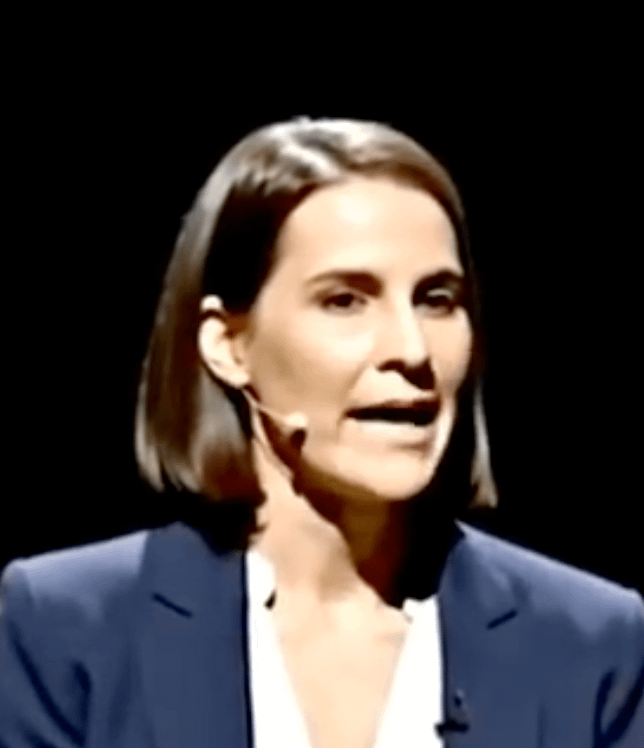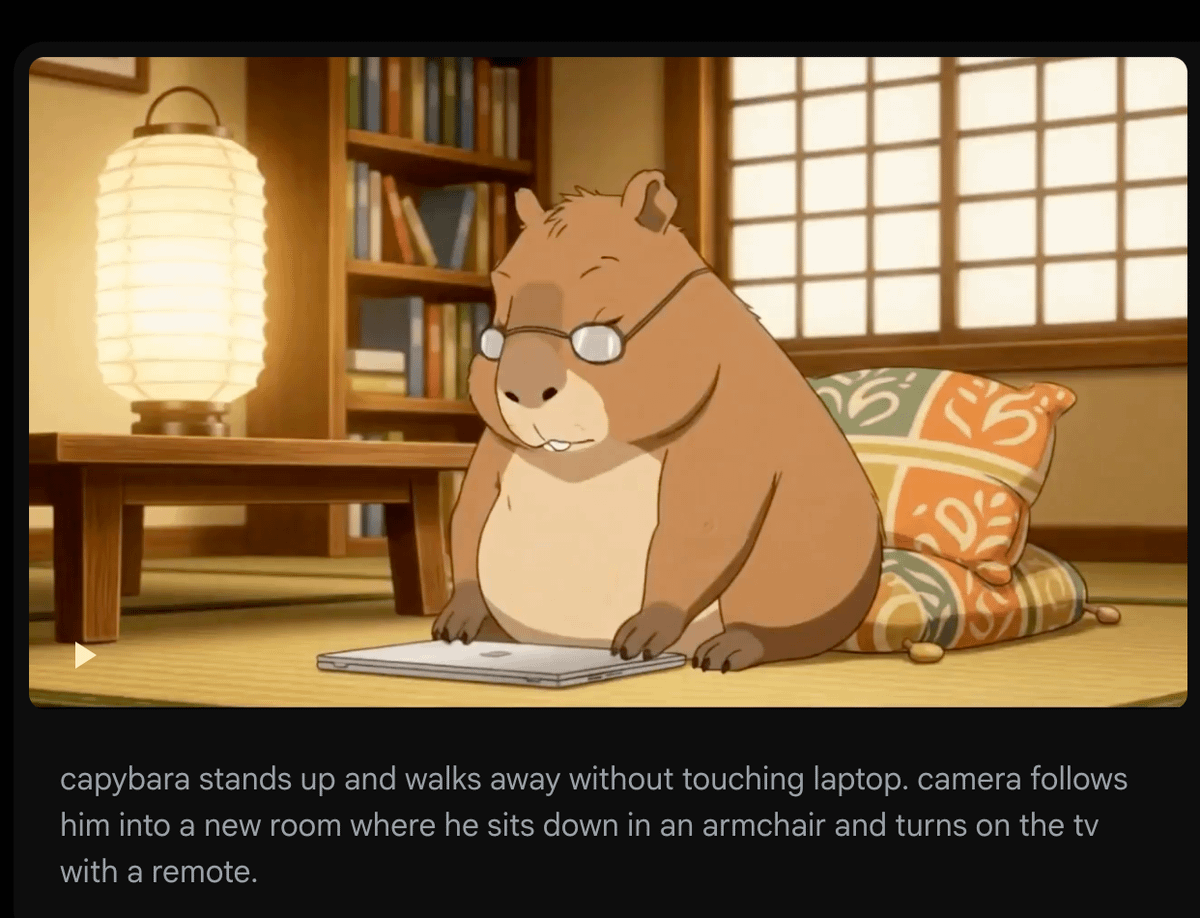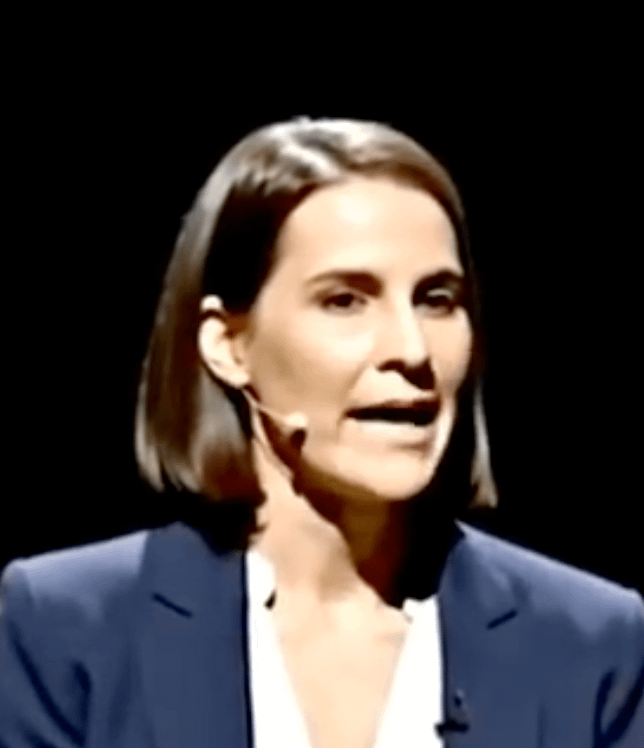🚨 How to make longer videos with Veo 3:
I've spent hours experimenting with the new image-to-video mode.
And I've found a way to generate consistent + cohesive stories that are much longer than the 8 second limit.
Tutorial and tips to make it work 👇 https://t.co/b6afkwiP24
To begin: Veo 3 can still only generate 8 seconds at a time.
But you can essentially "extend" this by taking the end frame from one clip and using it as the start frame for your next clip.
This sounds easy, but it's pretty finicky. My learnings so you don't waste credits ⬇️ https://t.co/ZirBHVK1Gl
(1) Remember the end frame from your last clip is the ONLY context the model has.
Therefore - any characters, objects, or environments that you want to re-appear later need to be in that frame.
This clip, for example, doesn't work if I want the woman to be in the next scene. https://t.co/oiGKmC6VVC
(2) Know that the model will use what appears in the image to drive future actions.
Sometimes this will outweigh your text prompt.
For example - I made a clip of a capybara closing his computer. I used the end frame (here) to drive the next clip, where I wanted him to get up and walk away.
I CLEARLY prompted this over 10+ tries. But because his paws were on the laptop, the model made him open it again every time!
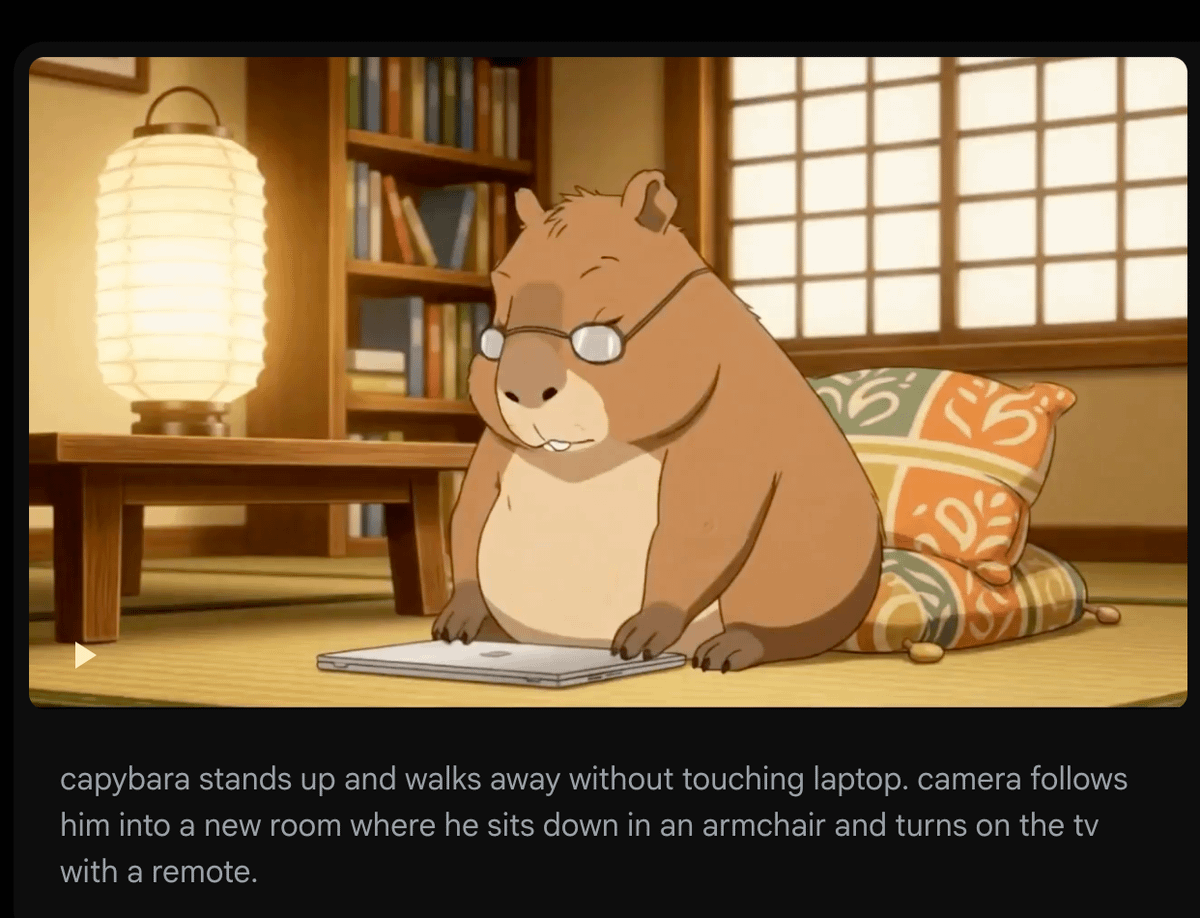
(3) You can't upload your own audio, so there's no way to get a consistent character voice across clips.
It sometimes works to prompt traits (e.g. accent, age, intonation). But it's not perfect - listen below to the same man speaking across two generations.
To fix this you can either:
1.) generate clips of a consistent voice on @elevenlabsio, and use them as voiceovers (mute the parts of the Veo video where the person is speaking)
2.) just use @hedra_labs, which makes it much easier!
(4) It's not great at putting the same character in different environments.
If you want to change an outfit or scene but maintain character consistency, I'd recommend using Flux Kontext (from @bfl_ml) to edit the image first.
In this case, I uploaded the photo of character and asked Kontext (which I use on @krea_ai) to put her on stage in a professional outfit. Then continued with the output as my NEW start frame on Veo 3.
(5) Details sometimes degrade over multiple iterations.
Compare the face of the female speaker (from my first video) in clip #1 vs. #5. It's like a game of telephone - details will change each time, and these compound.
I haven't found a fix to this yet. Thankfully, we're not super sensitive to faces that aren't our own 😂