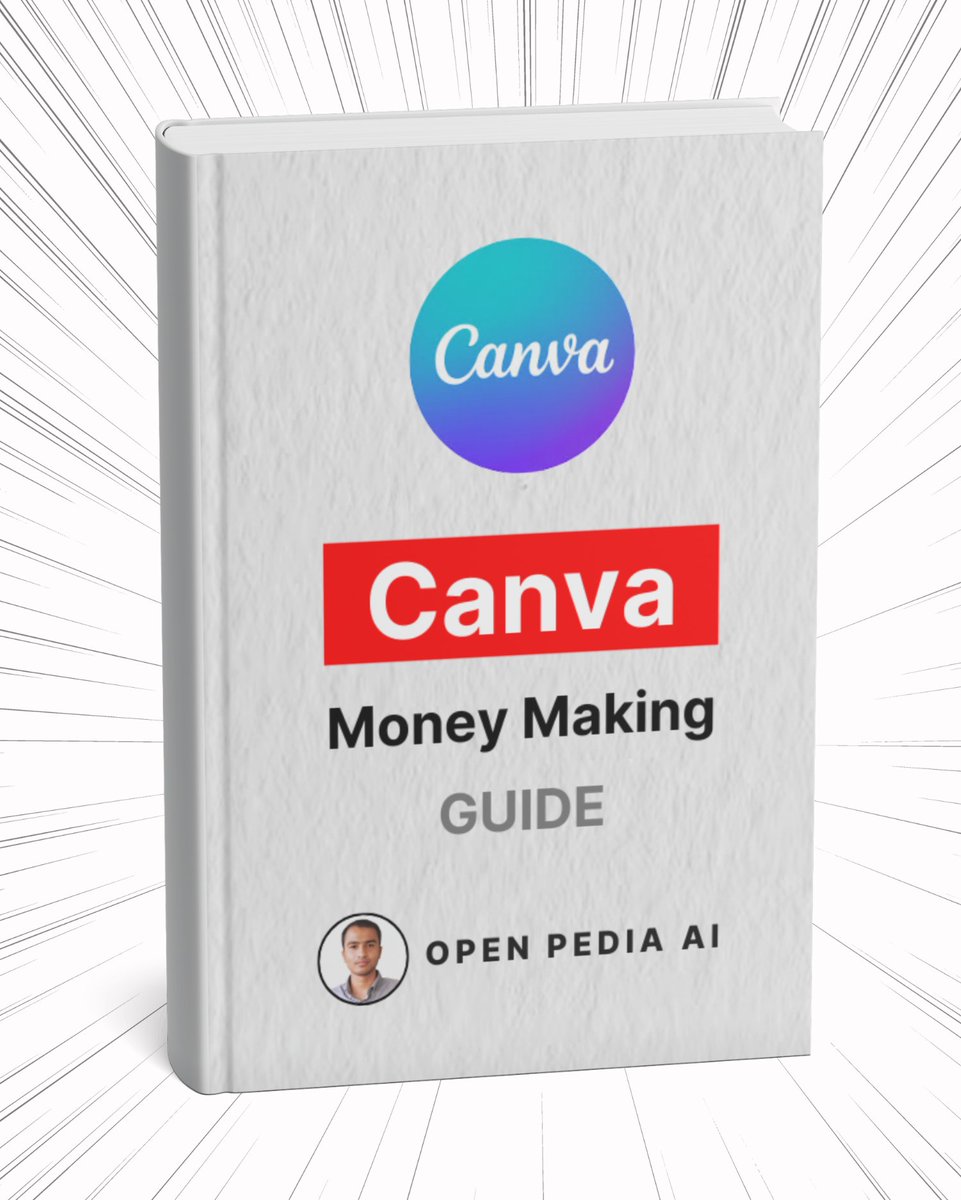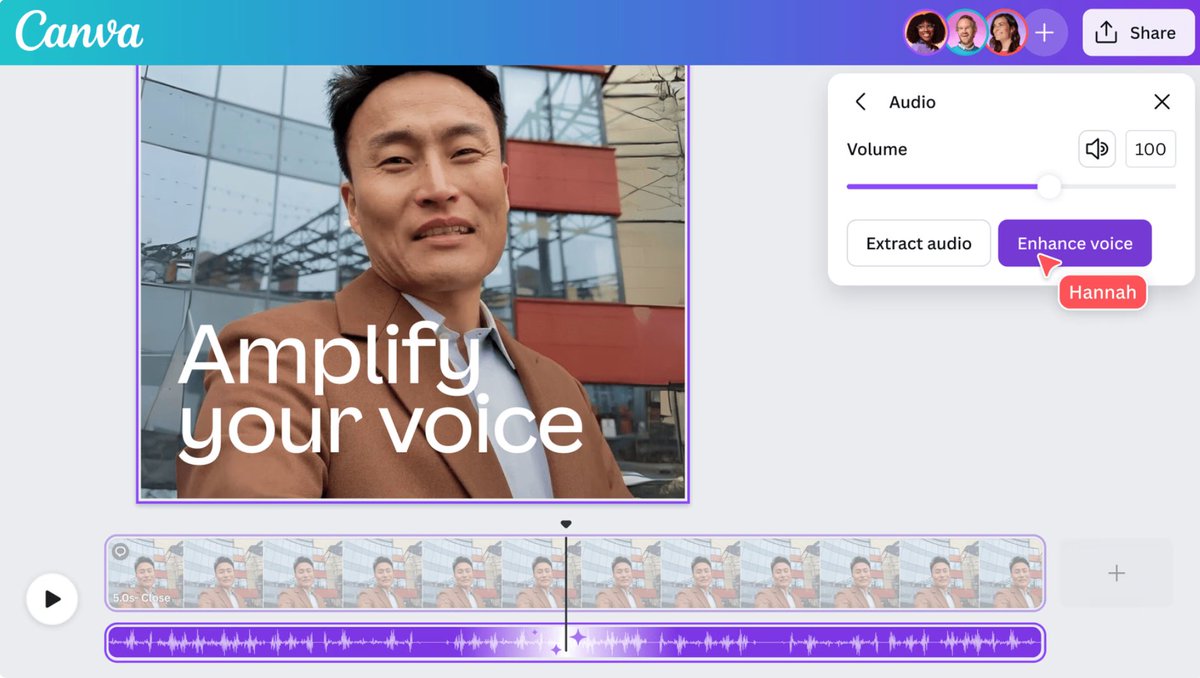RIP Photoshop 💀
The new Canva update is going to change 🎨 DESIGN Forever.
Here are 10 amazing new features: https://t.co/NMQLFxjz76

1. Magic Grab
Use Magic Grab to effortlessly select any element within your photo to move, remove, or replace it https://t.co/cirwPsn88A
Unlock the secret to earning $15k/month with Canva! Most people miss the magic—don't be one of them! 📢
Simply:
📱Mobile/PC + 🛜 Internet +⏳Time = Money💸
I Have Prepared A Complete Guide For You.
Usually $99 USD, But FREE for 24 Hours Only
Like + Repost & Comment "Canva"
You Have To Follow Me To Get DM
🎁 Grab it now → https://openpediaai.com/subscribe
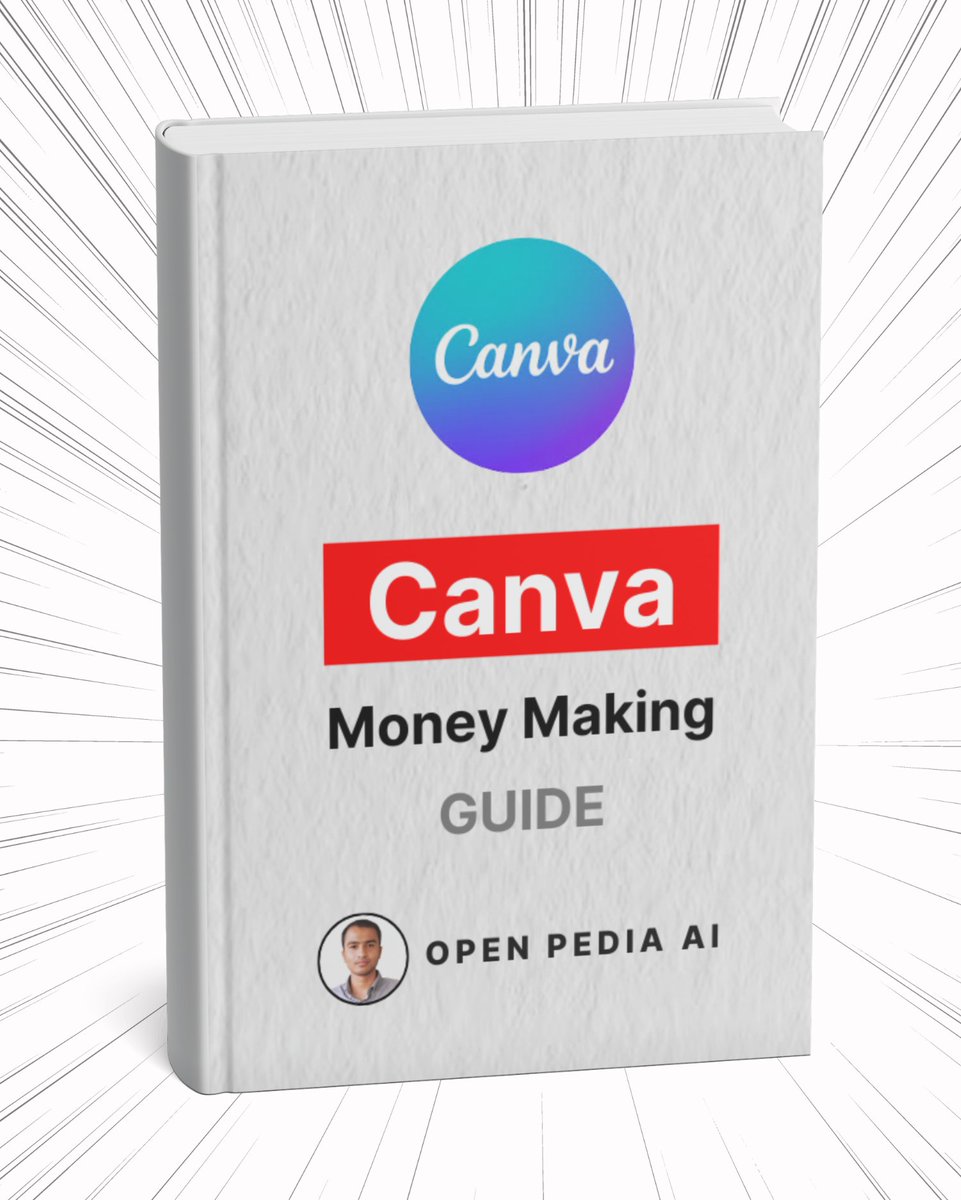
2. Magic Media
With just a click, you can effortlessly create unique graphics to enhance your design. https://t.co/riIhTFXmv3
3. Resize & Magic Switch
Speed up your workflow by transforming any design into another with just a few clicks. https://t.co/pEJsBBzAYz
4. Bulk Create
By uploading a CSV or Excel file you can quickly update images, text, and graphics across various designs in just a few clicks, saving you hours of time. https://t.co/8eicPOKWx5
5. Styles
Styles lets you match and apply another design's colors, fonts, and decorative elements to your design. https://t.co/dUXiHgIHZr
6. Layouts
Get inspired with fresh layout ideas for your presentations, plus apply the style of any design with just one click. https://t.co/uv8d56h7wo
7. Highlights
Capture the highlights of your videos to generate short and engaging clips – perfect for snappy social content. https://t.co/xBRvxiS7nJ
9. Magic Write
Just upload a sample, and with a click, Magic Write will generate text in a tone that matches. https://t.co/sDybNNTxqE
10. Enhance voice
You can now also effortlessly remove background noise with one click using our the Enhance voice tool. https://t.co/2YZwAj7RQp
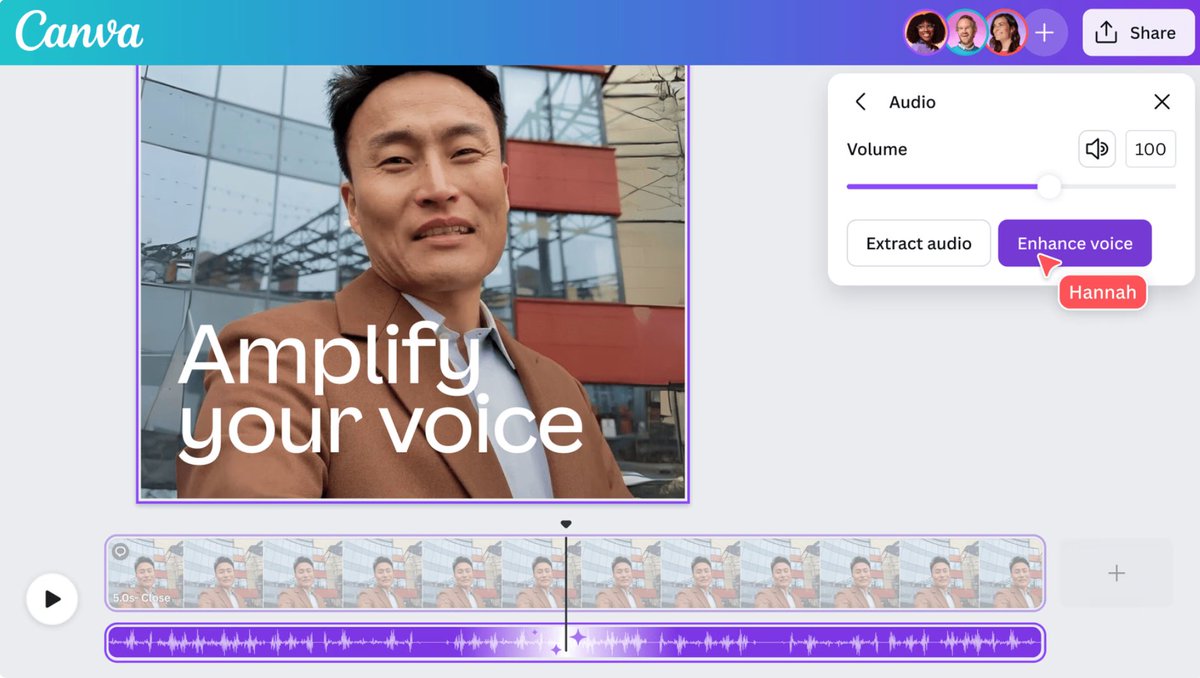
I hope you've found this thread helpful.
Follow me @heyfatema for more.
Like/Repost the quote below if you can: